
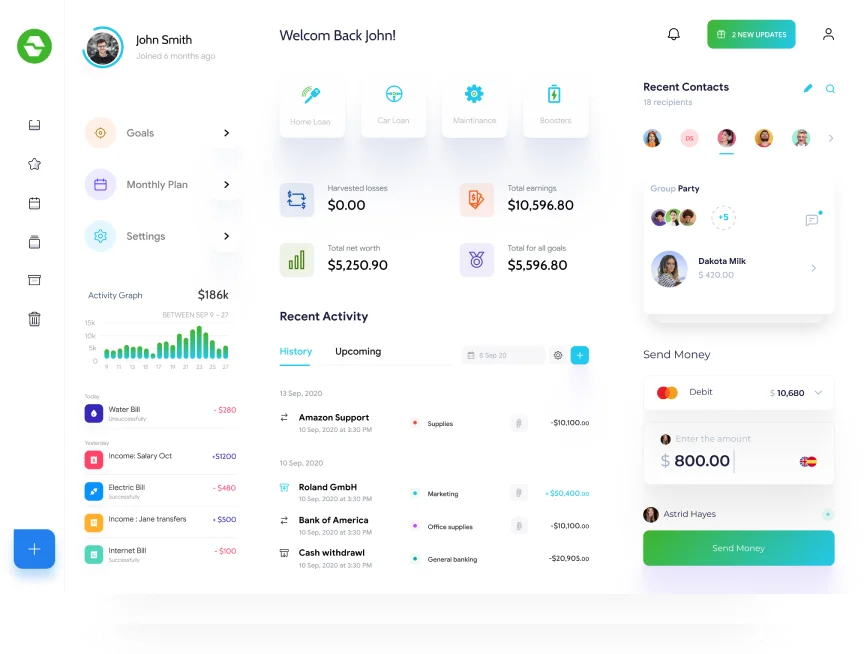
Salesforce Payments Made Effortless
Access Maahi’s Power Anytime You Need to Get Paid Faster
Experience the flexibility and control of managing payments, billing, and cash flow directly inside Salesforce. Maahi.ai helps you turn every opportunity into revenue — effortlessly.
Credit Card Payments

Credit Card Payments
ACH & Bank Transfers

ACH & Bank Transfers
Dynamic Invoicing

Dynamic Invoicing
Recurring Billing & Subscriptions

Recurring Billing & Subscriptions
Instant Payment Requests

Instant Payment Requests
Take the First Step: Start Accepting Payments in Salesforce Today
Step 1: Install Maahi.ai from AppExchange
Get started by installing Maahi.ai into your Salesforce org — it’s quick, easy, and free to install.
Step 2: Contact Us to Connect Your Payment Gateway
We'll handle the secure connection of your preferred payment processor (Stripe, Authorize.net, etc.). You focus on your business — we’ll handle the setup.
Step 3: Add the Payment Terminal in Salesforce
Drag and drop Maahi.ai’s Lightning component onto your Salesforce records (like Opportunities or Invoices) — no coding required.
Step 4: Request Invoice Template Customization
Need branded invoice templates? Just send us your requirements — we’ll customize and configure them for you professionally.
Step 5: Start Collecting Payments and Growing Faster
Accept credit cards, ACH, or wire transfers, send invoices, automate billing — and enjoy effortless payment workflows inside Salesforce.

“I've been a Stereo Bank customer for years, and their online banking platform has made my life so much easier. It's user-friendly and secure”

“Stereo Bank's online banking has revolutionized how I manage my finances. As a small business owner, I appreciate the convenience and efficiency it offers. - Sarah Johnson, Entrepreneur”

“Stereo Bank's online banking has simplified my financial planning. I can check my accounts, pay bills, and transfer funds effortlessly”

“As a tech enthusiast, I've tried various online banking platforms, and Stereo Bank stands out with its intuitive interface and robust security features”

Reviews from Our Valued Clients: Trust in Their Own Words
Discover the authentic experiences of our satisfied customers as they share their thoughts and trust in our services, in their own words.
Case Studies

Closing Deals with Instant Payments
Turn every Salesforce Opportunity into revenue — instantly.

Automating Retainer Billing for Law Firms
Save hours with recurring billing and trust account tracking built for legal needs.

Managing Subscription Payments for SaaS
Automate monthly or annual subscription billing with full visibility in Salesforce.

Improving Cash Flow for Services Firms
Accelerate payments and reduce A/R lag with fast, branded invoicing.

Simplifying Payment Collection for Field Teams
Enable remote teams to collect payments on the go — no app-switching.

Bulk Billing for High-Volume Clients
Send, track, and collect on hundreds of invoices — effortlessly.
Frequently Asked Questions
Is Maahi really free?
Yes! Maahi is 100% free to use for Salesforce users. There are no license fees or surprise costs — just fast, seamless billing and payment features built right into your CRM.
What payment methods does Maahi support?
Maahi supports credit card payments (Visa, Mastercard, AMEX) and ACH/bank transfers through Stripe and ProPay. Offline payments like checks, cash, and wire transfers can also be recorded manually.
How do I connect my payment processor?
You don’t have to. With Maahi, your payments are processed through our pre-integrated gateway partners (Stripe and ProPay). Just let us know your preference, and we’ll handle the setup for you.
Can I customize my invoice templates?
Yes. Our team will create branded invoice templates tailored to your needs — just send us your logo, colors, and layout preferences. No design or technical work needed on your end.
Do I need to write any code to start using Maahi?
Nope! Maahi is a plug-and-play Salesforce app with drag-and-drop components. No developers, no code — just install and go.
Can Maahi handle recurring billing and subscriptions?
Yes. You can set up flexible recurring billing schedules — daily, weekly, monthly, or yearly — and Maahi will automatically handle charges or invoice generation.
What happens if a customer’s payment fails?
Maahi automatically retries failed payments based on a smart retry schedule. Customers and your team are notified so you can take action if needed.
Is Maahi secure and compliant with PCI standards?
Yes. All card transactions are processed through our PCI-compliant partners. Maahi uses tokenization to ensure sensitive payment data is never stored in Salesforce.
What Salesforce editions does Maahi support?
Maahi works with Salesforce Professional, Enterprise, and Unlimited editions. For full flexibility (like recurring billing and automation), Enterprise or above is recommended.
Can I track all payment activity inside Salesforce?
Absolutely. With Maahi, every payment, refund, invoice, and transaction update is fully visible in real time within Salesforce records.


